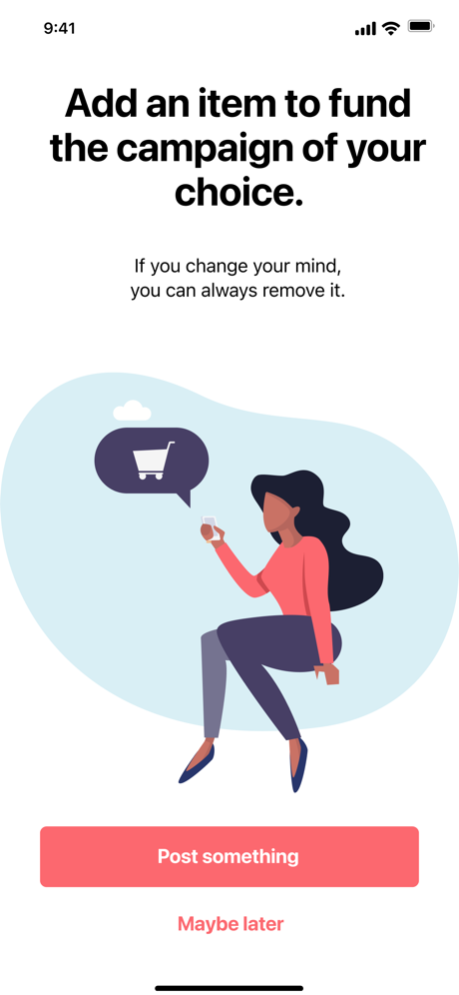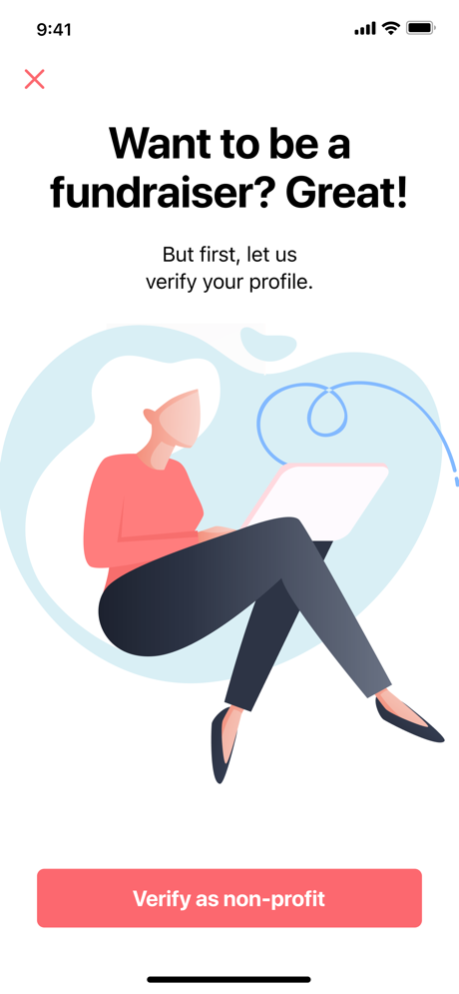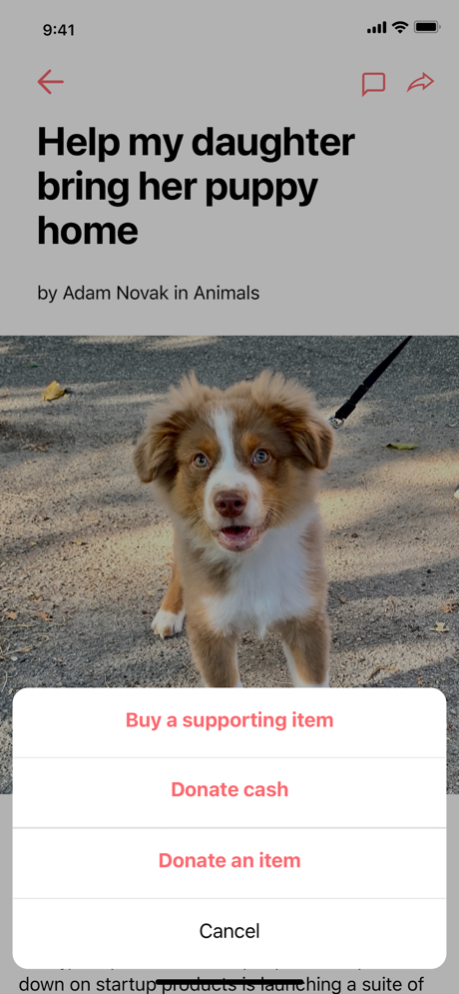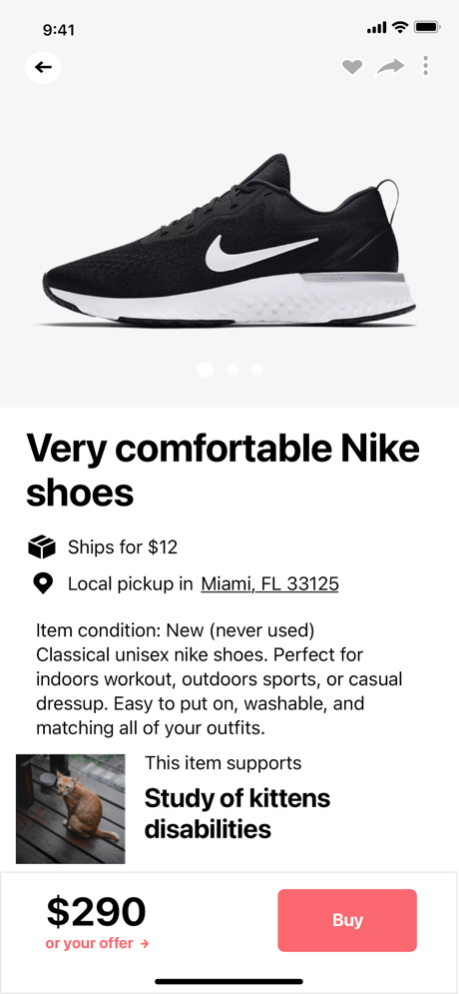Giveo 1.12.0
Continue to app
Free Version
Publisher Description
Giveo is cashless donation fundraising and marketplace platform. Join the community that collaborates to fund the ones in need with each purchase made in the app.
Sell to Donate. Buy to Donate. Fund to Donate.
You chose how and who you want to help.
With Giveo, you can contribute to fundraise in 3 different ways!
- Create a campaign -
Gather funds for your cause. Collect cash from purchases of supportive items. Let donating gain a whole new meaning. Ask your family and friends to contribute. Either buy items they want, donate items they don’t, or support you with a cash donation.
- Post items as cashless donations -
List your unwanted (but still valuable) things as items for sale. Select the campaign their purchase will fund. Let your belongings bring more happiness than ever! Or donate cash to the cause of your choice.
- Buy items to fund others -
Shop and generate money for fundraisers. Browser for items by campaigns or filter for excellent deals. Let the money you spend on yourself be the money you give to others.
With Giveo, donating gains a whole new meaning! Here, the transactions made are the transactions given.
---
Did You …
… Purchase the wrong size?
… Get a gift you don’t like?
… Run out of room in your garage?
Do You …
… Wish to clean out your space?
… Desire to share your creations?
… Want to give away stuff with a snap of a finger?
Try Giveo! Post your goods and:
• Provide cashless aid
• Save the planet
• Organize your house
Mar 18, 2024
Version 1.12.0
We have updated some screens for your comfort and better usability along with some other improvements.
About Giveo
Giveo is a free app for iOS published in the Personal Interest list of apps, part of Home & Hobby.
The company that develops Giveo is Giveo Corp. The latest version released by its developer is 1.12.0.
To install Giveo on your iOS device, just click the green Continue To App button above to start the installation process. The app is listed on our website since 2024-03-18 and was downloaded 1 times. We have already checked if the download link is safe, however for your own protection we recommend that you scan the downloaded app with your antivirus. Your antivirus may detect the Giveo as malware if the download link is broken.
How to install Giveo on your iOS device:
- Click on the Continue To App button on our website. This will redirect you to the App Store.
- Once the Giveo is shown in the iTunes listing of your iOS device, you can start its download and installation. Tap on the GET button to the right of the app to start downloading it.
- If you are not logged-in the iOS appstore app, you'll be prompted for your your Apple ID and/or password.
- After Giveo is downloaded, you'll see an INSTALL button to the right. Tap on it to start the actual installation of the iOS app.
- Once installation is finished you can tap on the OPEN button to start it. Its icon will also be added to your device home screen.